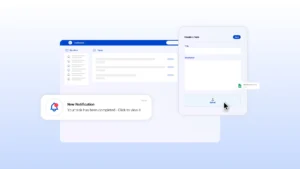Over the years, both small and large-scale businesses have realized the potential and power of digital media for displaying advertisements. Today, there are 4.66 billion internet users globally, and nearly 88.14 percent use Google as their primary search engine. As long as businesses use Google Ads or Google Adwords and understand how to create successful ad campaigns, they can attract potential customers and boost their sales. Google Ads can help you build your business empire if used correctly. But if you fail to understand its technicalities, it can quickly flush down millions of your marketing budget.
So, continue reading as we tell you how to build a savage Google Ads campaign within your marketing budget.
Building a successful Google Ads campaign is a step-by-step process. You miss one step, which can throw everything down the drain. First, you must get the foundation right to structure your campaign. And then you need the extensions to add the cherry on top. Every step of this process brings you closer to your buyers and, of course, your profits. So, let’s begin by breaking down every step of the process.
1. Define Your Business Goals
Before you even create a Google Ads account, you must ask yourself – what is your business objective for advertising on Google? Do you want to increase your brand recognition and awareness, or do you want people to buy from you? Are you aiming to attract new customers, or do you want to call your old customers and inform them about your new product launch? (If you’re Apple Inc., rest assured your customers don’t need to call out).
Once you have defined your business objective behind advertising, it will help you create specific, targeted, and compelling advertisements on Google. You are planning to invest a large sum of money in it, so it must at least meet your business objectives, right?

2. Set Your Advertising Budget
This is the reason why we advised that you should first focus on a well-defined business objective. Your advertising budget will reflect your business goal. You should set a standard advertising budget if your business aims to create brand awareness. However, if your goal is to generate sales, you must be prepared to invest a good amount of money in Google Ads because if your strategy kicks off and your ad campaign is successful, you will have maximum sales and surplus profit.
Your advertising budget can help determine your estimated cost per click (CPC). First, decide on a monthly budget and then divide that by 30 to get your daily CPS. For example, if your monthly budget is $5000, your daily budget will be approximately $167. Any keywords with a higher CPC than your estimated CPC must be removed from your ad copy, or you will have to increase your advertising budget.

3. Set the Structure for Your Google Ads Campaign.
Structuring your ad campaign will help you to organize everything and stay on track. You can have multiple Ads groups in your Google Ads campaign. Every Ad Group has its own set of ads and corresponding keywords. For example, if you want to promote your car repair service in the first ad group, you can have 2-3 ad copies and around 20 corresponding keywords. It is best to opt for long-tail keywords that match buying intent.
For example, car repair service in Frisco, TX, is a good, long-tail, location-specific keyword. There is a high chance that people using this keyword on Google live in Frisco, Texas, and want to send their car for repair. If you advertise using these keywords, you can be amongst the first 3-5 search results that pop on their screens.
4. Setting Your Maximum CPC Bids
Before you set your maximum CPS bids on the Google Ads account, we would advise you to run a keyword search and determine the CPC for each of the keywords you have chosen. For example, if you have selected the keyword car repair in Frisco, TX, and its CPC is $5, but your budget only allows you to set your maximum CPC as $3, you will not be able to use this keyword in your ad copy. A good practice is to start with broad or modified broad match keywords because these will show your ad in the search results even if users enter relevant but not exact keywords.
CPC means how much you are willing to pay every time a user clicks on your ad. You must have a high Google Ads Quality Score to have a low CPC. Your Quality Score increases with a high click-through rate (CTR). But if your quality score is down, you will pay a high price for every click.
Consider, for example, that you are giving Google Ads $6 for every click. This will be your maximum CPC bid. However, your quality score is only two stars, and the ad rank of the company below you is 8. Naturally, you would want your ad to appear on top of theirs, so you are willing to give $6. But the actual CPC or price you will pay will be $4.01. We calculate the actual CPC using the formula stated below:
8 / 2 + 0.01 = 4.01
Note: $0.01 is the default maximum CPC bid in Google Ads
But if your ad copy is crisp and compelling, making more viewers click on it, your CTR will increase. As a result, your quality score will improve. Let us say that now your quality score is eight stars. Now, let’s calculate your actual CPC with this new quality score.
Did you see that? Now, you will only pay $1.01 for every click.
Therefore, great ad copies matter a lot more than you think. So, by now, you must be wondering – how do I write excellent ad copy? This is how.
5. Writing Your Ad Copy
The honest answer to the question ‘How to build a savage Google Ad Campaign?’ lies in a clear ad copy with three main components.
• Headline: This is the big, bold, 25-character-long phrase that your users will notice first. It should contain all your primary keywords (or most of them).
• Description Line 1 and 2: You only have 35 characters to tell your viewers what products or services you sell, your unique selling point (USP), who you are targeting, what you are offering, and your call to action.
• URL: This is a link to your relevant landing page. Remember that your landing page must reflect all the promises you have made in your ad copy.
Example of an excellent ad copy.

Car Rental- Cars4U Detroit
24-hour service- New cars for rent
Max $150/ day. Call us now to book
This ad does the following:
• Use all the primary keywords
• It tells the viewers precisely what the business is
• Conveys the USP (‘24-hour service’, ‘new cars for rent’)
• Decided who should click and who shouldn’t (only those who are willing to pay around $150/ day on a rented car should click the ad)
• Has a clear CTA (‘call us now to book’)
If you are still unsure whether your ad copy will lead to clicks, you can always run a test using the A/B testing method.
6. Adding Ad Extensions to your Ad
Clickable ad extensions will lead to more conversions and CTRs. For example, if you add a call extension to your advertisement, your clients can directly place a call to you just by clicking on it. Ad extensions also occupy more space on the search page, making your advertisement more prominent.
Final Word
We hope we have successfully answered the question ‘How to build a savage Google Ads campaign with this step-by-step guide.’ So, create your Google Ads account now and get ready to advertise your business.