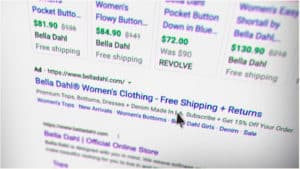Terminologies used in Google Ads can be confusing for even the most experienced users, let alone someone who’s just taking their first steps into this world. There’s just so much to learn and understand. It comprises of numerous settings from the basic to the advanced level, features, tools, and campaign optimization options – enough to drive you nuts if someone doesn’t help you through it.
What you need is a thorough dictionary that consists of all the important terms that you’ll need to know during your experience with Google Ads. This Google Ads Glossary (A-Z) is the ultimate compilation of the terms you might need help with. Let’s see what we’ve got.
A
Account
This refers to the Google Ads account that a user creates. The account contains all the information about the online advertising campaign of an organization. From billing information to all the necessary details, you’ll find everything inside your account that you create with Google Ads.
Ad Customizers
Ad Customizers enable a user to automatically upload the information that they want to see in their final ad. It means that once you select what information you want to include in the final ad, Google Ads will include it automatically, every time.
B
Bid Adjustment
Bid adjustments are adjustments by percentage that are made to the final bid. They can be set for locations, ad schedules, devices, top content, methods of display targeting, remarketing lists, and interactions. In case multiple bid adjustments apply to a single bid, they’re combined to calculate the final bid. ## Budget
It’s the amount of money you’re willing to spend per day on your advertising campaign.
C
Campaign
Campaigns are folders within an account. Campaigns are based on the advertising objectives that you’ve set.
Clicks
Clicks are when a user clicks on an ad, after which they’re redirected to the landing page for the advertisement. The advertiser is charged for clicks.
D
Delivery Method
The delivery method enables a user to choose their budget. It also affects how an ad is displayed.
Dynamic Ad
Dynamic ads are a type of ads that select a landing page, create headlines, and display the URLs automatically. All the user needs to do is provide a description.
E
Earned View
The earned view is an additional view after a viewer first watches your video ad.
Enhanced CPC
Enhanced cost-per-click is one of the bidding options that automatically increases your final bid if Google thinks there are high chances of click conversion. # F
F
Filter
Filters allow a temporary narrowing of your focus within your account.
Frequency Cap
The frequency cap limits the maximum impressions for an ad. This allows the user to control how many times someone can see your display ad.
G
GCLID
GCLID, or the Google Click Identifier, is added to the URL of a landing page when the user has enabled auto-tagging inside Google Ads.
Google Display Network
It comprises of more than 650,000 mobile apps and more than two million websites. It allows users to show their ads to people who’re engaging with content online.
I
Image Ad
This is a type of ad that consists of an image; static or animated.
Impression
Impression refers to when an ad is displayed, whether clicked or not.
K
Keyword
This is a textual instruction to Google that tells when to display an ad.
Keyword Planner
The keyword planner is a tool that helps users research the right keywords for their advertisement campaigns.
L
Language Targeting
This enables the user to target the language for their ad campaign, allowing them to match the language that someone is using to run a search on Google ## Location Targeting
Location targeting allows the user to target a location where they want their ads to be displayed. The ad is displayed to people located within a specified geographical location by default. The user can always choose their target location.
M
Match Type
Match type allows the users to control how their keywords are matched to the search queries people are using. It could be a broad match, phrase match, negative match, or even an exact match.
Maximize Conversions
It’s an automated strategy for bidding that drives maximum conversions for an ad campaign.
N
Narrow Targeting
This is a setting for a targeting method in a display ad campaign. Narrow targeting means that all targets have to be matched for an ad to be displayed. ## Negative Match
This is a type of match that prevents an ad from getting displayed.
O
Offline Conversion
A type of conversion that occurs offline.
P
Parental Status
An option for targeting and bidding for display ad campaigns that makes use of behavioral data for the identification of people who have children.
Placement
Placement (as the name suggests) refers to where an ad is displayed on the Google Display Network. It could be on a website, video, or mobile app.
Q
Quality Score
This is a measure by Google of how relevant an ad is to what someone is interested in. It’s based on relevance, click-through rate, and landing page experience.
Quartile
@ A metric that indicates how many people viewed the particular percentages of a video ad. It’s reported as 25%, 50%, 75%, and 100%.
R
Recommendations
Automatic recommendations that help improve the performance of a user’s account, like a new keyword or budget recommendations.
Remarketing List
This is created within Google Ads to target people on the basis of their previous interactions with the user’s organization.
S
Script
Allows the user to manage their account through JavaScript.
Search Query
It’s the actual text that someone entered in the search bar to search for something on Google.
T
Top Content
The content that Google sees as popular. Users can bid higher to get ad placements within the top content with more engagement and impressions.
TrueView
A format of a video ad that allows the user to pay only when a viewer watches the video ad on YouTube.
U
Universal App Campaign
A campaign that’s designed to drive more people to install a user’s mobile app (iOS or Android).
V
ValueTrack
This is a feature that tracks certain details about the ad that a user clicks on. These details include the keyword, placement, etc. ## View
A view is when someone watches an advertiser’s video ad. The users/advertisers are charged per view.
Y
YouTube
The video platform of Google.
Closing Word
The Google Ads Glossary (A-Z) – well, more like A-Y – covers all the terminologies that you’re more likely to come across when you delve into the world of advertising on Google and Google’s associated platforms. With this information on-hand, you’re less likely to be confused when you come across these terms in the future.