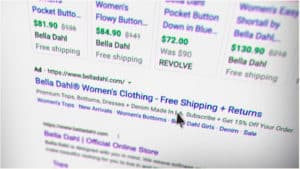While there aren’t any surefire laws that websites have to adhere to when it comes to accessibility, ensuring your website is ADA compliant can be a good idea. Digital accessibility refers to websites, applications, and digital content that anyone can use. It takes into account the cognitive, speech, motor, auditory, or visual disabilities individuals may have. The American Disabilities Act (ADA) has guidelines that websites must follow in order for the public to access them effectively.
ADA Compliance Levels
The ADA is self-regulation based on the Web Content Accessibility Guidelines (WCAG). There are three levels of compliance: A, AA, and AAA. The WCAG notes that even though no website can be 100% accessible for everyone, it is still best to aim for the AAA level of compliance as a general policy.
Here are some things you can do to make sure that your website is ADA compliant.@ ### 1. Color for Enhancement Only
Color should only be used to enhance the website and never to convey information or meaning. There are many people who cannot distinguish between certain colors. As an example of this, a bar graph on your website should also contain patterns that differentiate between each set of data instead of just differing colors.
There should also be ample color contrast so that it is easier for people to distinguish between them.
2. Inline Messaging and Labels on Forms
Screen readers are often used by many people on websites, and the purpose of these readers is to read the text on any website for you. Hence, any instruction you write should be concise and clear. You can also use helper text and labels in forms so that users can read these. Inline error messaging can help users realize if they have missed a field or incorrectly filled out any part of the form.
3. Video and Images with Text
All videos and images on the platform should have meaningful alt text to describe the image so that users can access them. You can add the text through your CMS, which will allow any visually impaired users to read the text through their screen readers. There should also be options to pause any animation or video since some people may be prone to seizures.
4. Correct Markups
While designing layouts and the visual order of your page, you should consider how a user with a screen recorder will navigate through the website. Headings should be used appropriately. ### 5. Keyboard Navigation
Users should be able to navigate through your website through the tab key if they are unable to use the keypad. Every navigation item should have a focus indicator that also highlights every element so people know where they are on the page while browsing.
6. Informative Call to Action
Any hyperlinks and buttons should have a description so that users know the next step when they click on it. Instead of leaving them open-ended, being more intentional with them can make your website more accessible. For example, you can label an option as ‘Order now’ instead of just ‘click here.’
Conclusion
Ensuring your website is ADA compliant is not that hard to do at all since all it requires is some thought when designing the website. There are 42 million people who have a disability in the US alone; hence, making sure you change your website according to the guidelines is important and also ensures that people who want to visit your website can do so without any issues.